In today’s digital age, managing tax responsibilities has become easier and more streamlined thanks to online portals. One such portal is the Goods and Service Tax (GST) portal, which plays a crucial role in the taxation process in India. If you’re new to GST or simply looking to get a better handle on how to log in and manage your GST account, this guide will walk you through everything you need to know.
What is Goods and Service Tax (GST)?
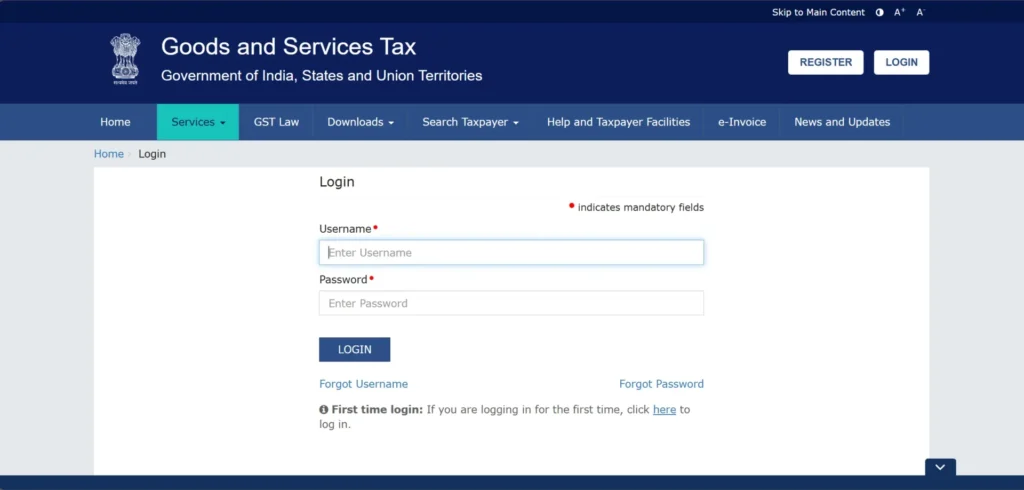
Overview of GST
Goods and Service Tax (GST) is a comprehensive tax levied on the supply of goods and services, right from the manufacturer to the consumer. It is designed to replace multiple indirect taxes previously levied by the central and state governments. By merging these taxes into one, GST aims to simplify the taxation process, making it more transparent and easier to manage.
Importance of GST in India
GST has significantly impacted the Indian economy by creating a unified tax structure. This change reduces the cascading effect of taxes and promotes seamless trade across state borders. For businesses, it means less paperwork and more efficient tax compliance, while consumers benefit from reduced tax burdens on goods and services.
Why You Need to Log in to GST Portal
Benefits of Logging in to the GST Portal
Logging in to the GST portal provides several advantages. It allows you to file GST returns, track your tax payments, view your tax credit, and manage your account details. Essentially, it is your gateway to all GST-related activities.
Common Tasks Performed via GST Portal
When logged in, users can perform a variety of tasks, including:
- Filing GST Returns: Submit your monthly or quarterly tax returns.
- Tracking Payments: Monitor your tax payments and credits.
- Updating Profile Information: Modify your business details as required.
- Generating GST Reports: Obtain detailed reports for your records.
How to Access the GST Portal
GST Portal URL and Accessibility
To access the GST portal, navigate to www.gst.gov.in. This official website is the gateway to all GST-related services and resources.
Navigating the GST Portal Home Page
Once on the GST portal home page, you’ll find various options such as login, registration, and help resources. The user-friendly interface makes it easy to find the information you need.
System Requirements for GST Portal
Browser Compatibility
For optimal performance, the GST portal is compatible with modern browsers such as Google Chrome, Mozilla Firefox, and Microsoft Edge. Ensure that your browser is updated to the latest version to avoid compatibility issues.
Technical Specifications
Make sure your system meets the following requirements:
- Operating System: Windows 7 or later, macOS 10.0 or later.
- Browser: Latest versions of Chrome, Firefox, or Edge.
- Internet Connection: Stable and reliable connection.
Step-by-Step Guide to GST Login
Creating Your GST Login Credentials
Registration Process
To create login credentials, you first need to register on the GST portal. Provide the required details such as your PAN, email ID, and mobile number. Once registered, you’ll receive a confirmation email with a link to set up your credentials.
Setting Up Your Username and Password
Follow the instructions in the confirmation email to create a username and password. Ensure that your password is strong, combining letters, numbers, and special characters for better security.
Logging in to GST Portal
Enter Your Credentials
On the GST portal login page, enter your username and password. Click on the “Login” button to access your account.
Troubleshooting Login Issues
If you encounter login issues, check if you’ve entered the correct username and password. If you’ve forgotten your password, use the “Forgot Password” option to reset it. Ensure that your browser is not blocking any cookies or scripts required by the portal.
Managing Your GST Account
Dashboard Overview
The dashboard provides a comprehensive view of your GST account. From here, you can navigate to various sections such as return filing, payment tracking, and profile management.
Updating Your Profile Information
It’s important to keep your profile information up-to-date. Navigate to the profile section and update details like your business address, contact information, and bank details as needed.
Security Tips for GST Portal
Protecting Your Login Credentials
Always ensure that your login credentials are kept confidential. Avoid sharing your username and password with others. Use a password manager to securely store your credentials.
Recognising Phishing Scams
Be cautious of phishing scams that attempt to steal your login information. Ensure that you only access the GST portal through the official website and avoid clicking on suspicious links or emails.
Conclusion
Navigating the GST portal and managing your tax-related activities can seem daunting at first, but with the right information and guidance, it becomes much easier. By following the steps outlined above, you can efficiently log in, manage your GST account, and ensure that you stay on top of your tax responsibilities. Remember to keep your login credentials secure and be aware of potential scams. For any additional help, the GST support team is always there to assist you.
Frequently Asked Questions (FAQs)
What should I do if I forget my GST login password?
If you forget your GST login password, use the “Forgot Password” option on the login page. You will receive instructions via email to reset your password.
How can I update my GST login details?
To update your GST login details, log in to your account and navigate to the profile section. Make the necessary changes and save them.
Is there a mobile app for GST login?
Currently, there isn’t an official GST mobile app. However, the GST portal is mobile-friendly and can be accessed via a web browser on your mobile device.
How can I resolve issues with GST login?
If you face issues with GST login, check for any browser compatibility problems or technical glitches. If the problem persists, contact GST support for assistance.
Where can I find GST support and help?
For support and help, visit the “Help” section on the GST portal. You can also reach out to the GST helpdesk via email or phone for further assistance.



